1、在你的WordPress后台添加插件“DPlayer for WordPress”并安装启用。
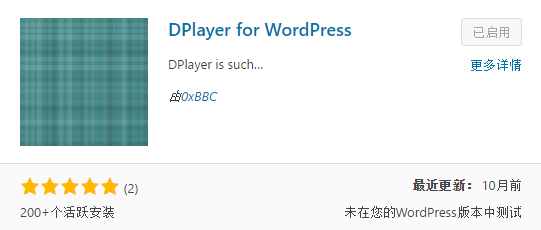
2、安装启用后,在设置的:Enable hls.js ✔
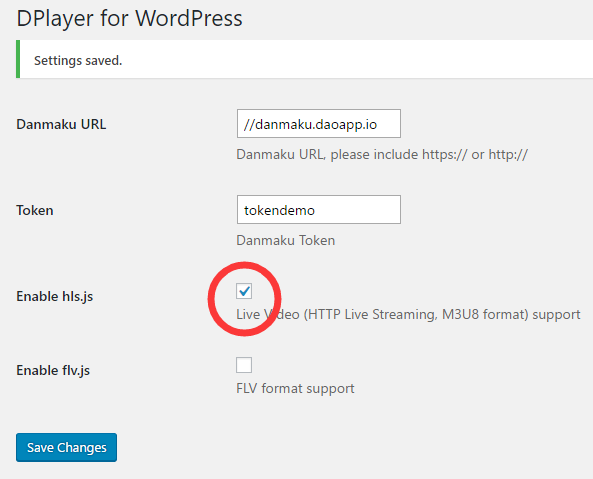
3、在发布文章的时候,选择“代码编辑器”。
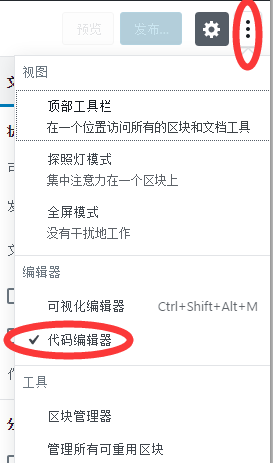
4、使用模板以下:
[*dplayer url=”http://xxx.xxx.com/xxx.m3u8″ pic=”http://xxx.xxx.com/xxx.png” autoplay=”true” danmu=”true”/]
url 是视频文件的URL
pic 则是未加载时的poster,这个是可选的
autoplay,也是可选的,默认是不自动播放。true / false
screenshot, 是否可以截图,默认否
loop,洗脑循环,默认否
hotkey,快捷键,默认开
preload,预加载,可选auto,metadata或者none。默认metadata
danmu,是否打开弹幕,可选,默认是关掉的。需要注意的是,弹幕库id是由如下方式计算的: 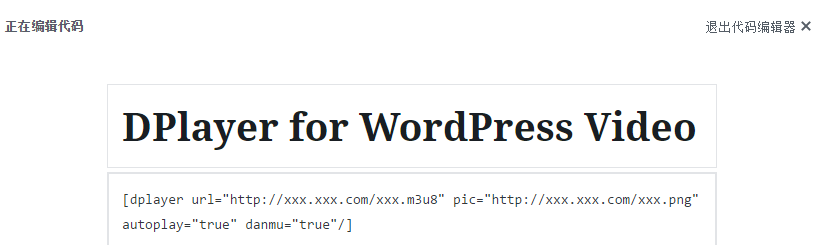
5、播放预览效果:
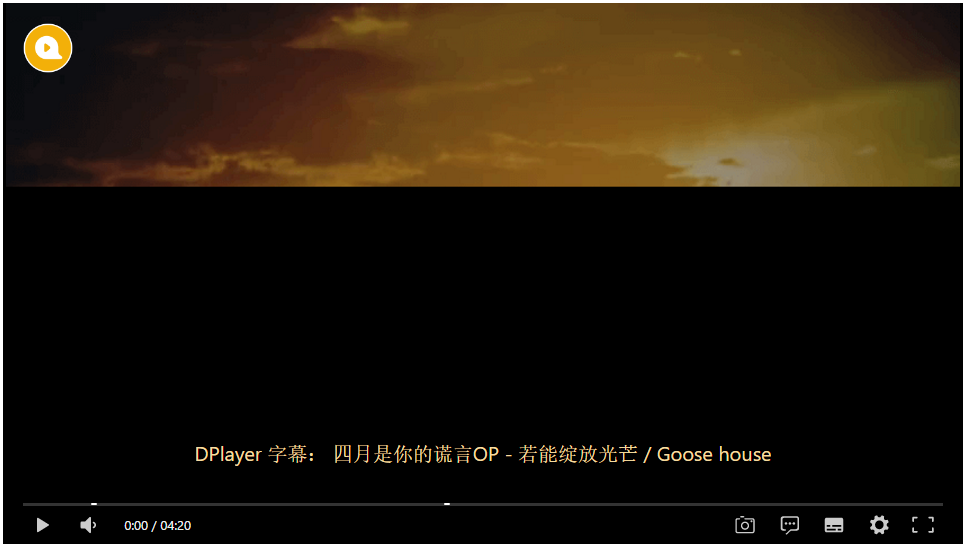
 奋赢学习网
奋赢学习网











最新评论